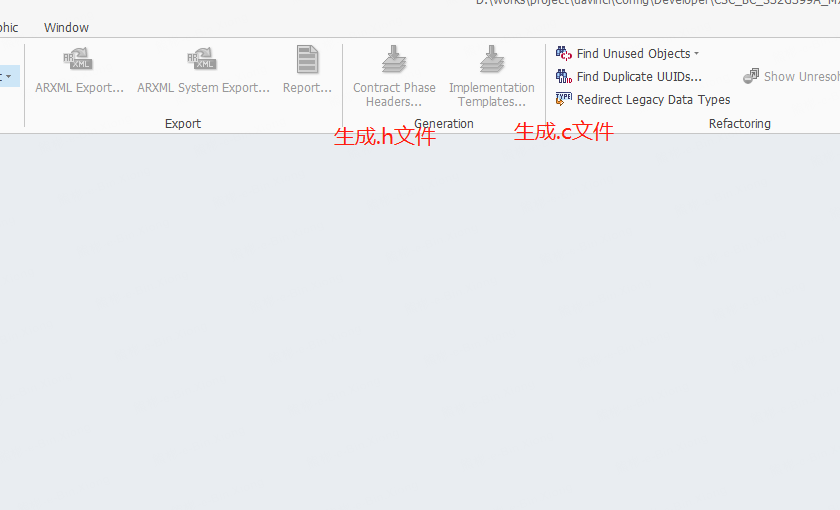Autosar davinci developer classic使用教程
大约 2 分钟
本文主要讲解Autosar davinci developer classic基本使用
1.介绍
为autosar ECU 设计软件组件架构,位于V形流程的Application Software Development; 通过图形视图或文本网格视图,可以设计包括端口、数据在内的软件组件类型、连接器和内部行为。 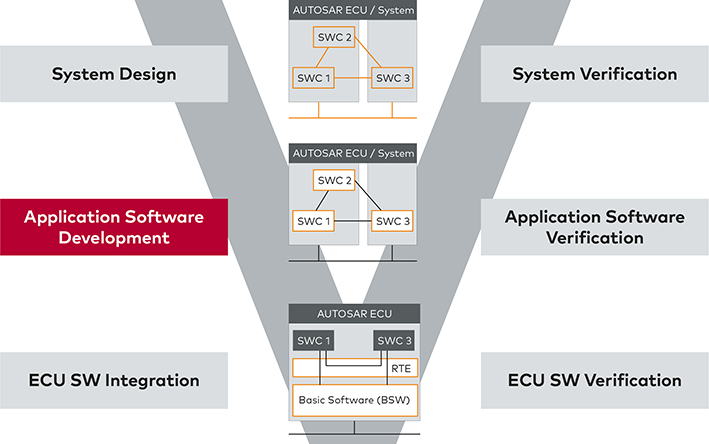
2.工作空间(workspace)
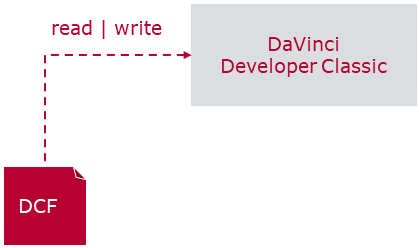
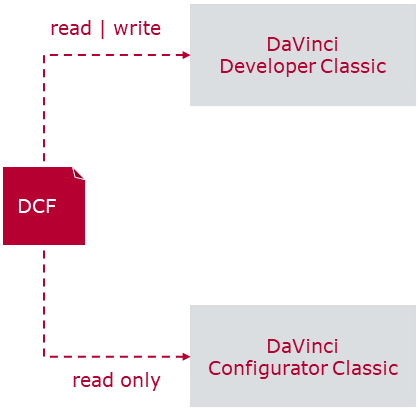
3. SWC 设计
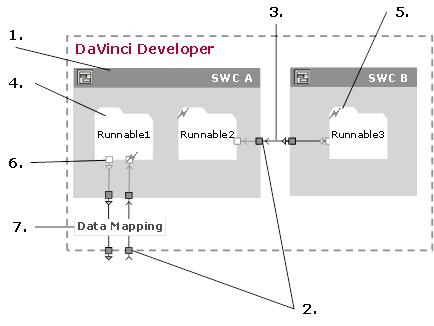
- 应用组件(Application Components)
- 端口、端口初始值和数据元素(Ports, Port Init Values and Data Elements)
- 连接(Connections)
- 可运行实体(Runnables)
- 触发器(Triggers)
- 端口访问(Port Access)
- 数据映射(Data Mapping)
1. 创建 Application Components
在 object browser界面有三种视图:Type-oriented、Package-oriented 和 File-oriented 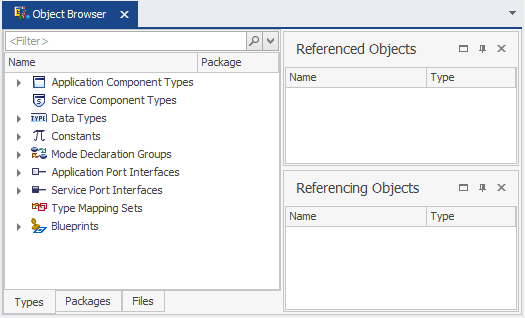
- 在 Type-oriented 视图右键即可创建新Application Component type
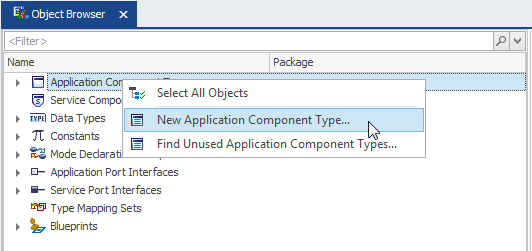
2. 理解类型、原型和接口(Types, Prototypes and Interfaces)
在Object Browser中,软件组件是类型,端口是接口。只要你 使用它们,它们就变成了原型
- Port Interface used by a component type -> Port Prototype
- Component Type in Object Browser used in software design view -> Component Prototype
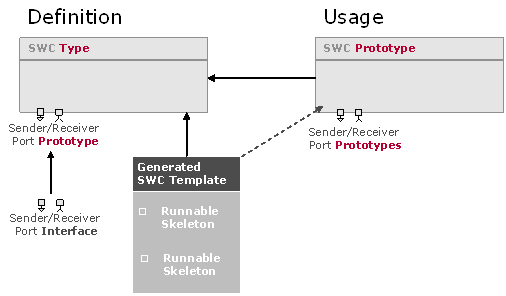
3. 端口、端口初始值和 数据元素(元数据的一个原子数据单元)
在使用应用程序端口之前,必须定义应用程序端口接口。要完全定义端口接口,如果不想使用预定义的数据类型,则必须首先定义数据类型。 端口有以下几个类别
- Sender Ports to provide information
- Receiver Ports to receive information
- Sender/Receiver Ports to provide and receive information within one port
- Server Ports to provide services (operations)
- Client Ports to use services (operations)
- Calibration Ports to hand over calibration parameters
- Mode Ports to e.g. trigger or not trigger runnables within certain modes
4. 在应用程序组件中配置服务端口
5. 定义runnables
6. 为runnable配置触发器、 Port Access
7. 生成模板
如果计划手动实现SWC(而不是使用基于模型的代码生成器),可以生成SWC模板和合约头文件。 要生成代码,可以在对象浏览器中选择SWC,并通过上下文调用代码生成器菜单